Heres a visual guide on howto install Diablo IV on the Steam Deck via Lutris. You can install Lutris by searching for it on the Steam Deck Appstore (Discover) by going to the Desktop Mode and Opening Discover.
Details and taken from this Reddit-Post (thanks u/idlephase)
Install Diablo IV on Steam Deck Tutorial (Lutris)
Categories:
Tags:

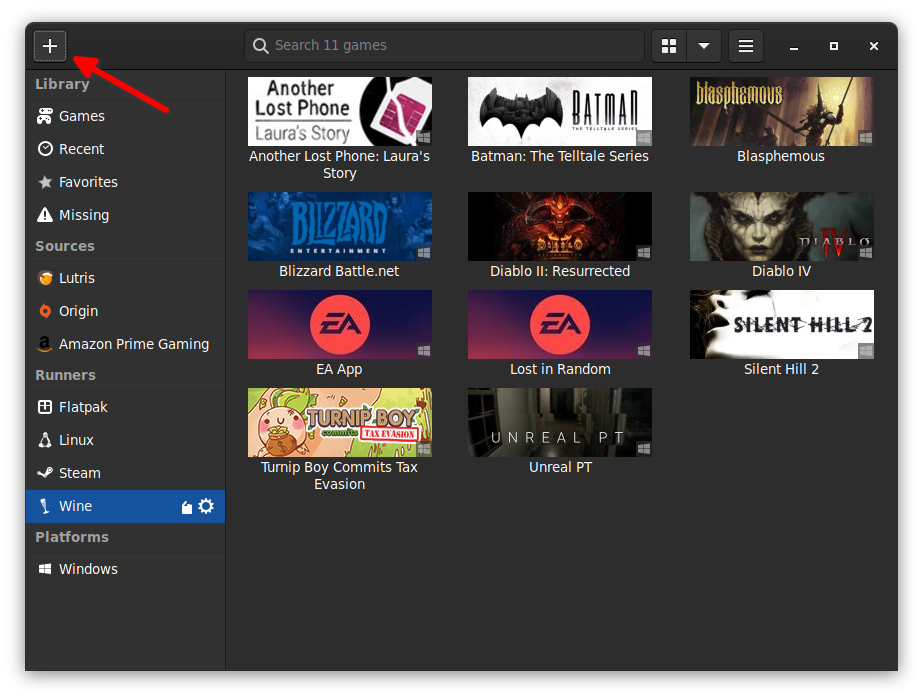
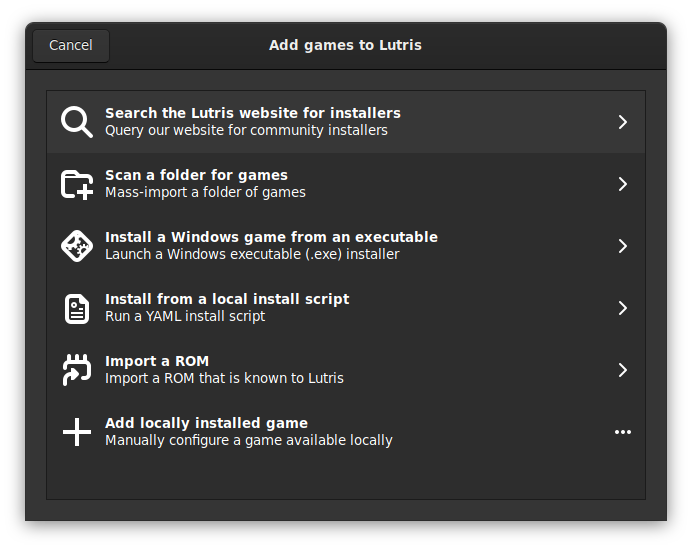
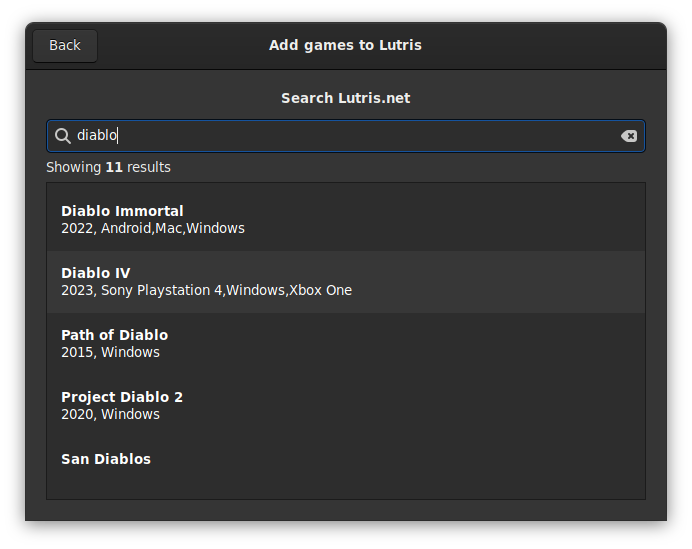
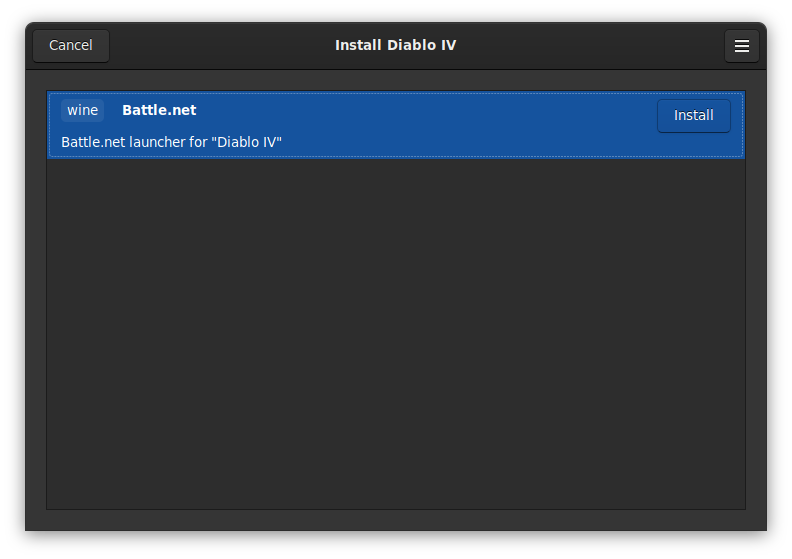
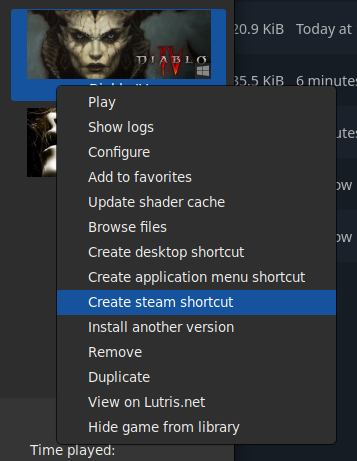
Leave a Reply